Portable Console Device Design
Revision
| Rev | Date | Author | Change Description |
|---|---|---|---|
| 0.1 | 12/15/22 | Zhijian Li | Initial version |
Overview
In this design document, we provide the standard for adapting console devices to SONiC. If a vendor's console device implements this standard, it will work on any switch with SONiC installed.
Assumption
-
In the current design, we only support USB console devices.
-
Only one model of console devices can work on SONiC switch at the same time. If console devices of different models are plugged in at the same time and the user doesn't manually specify
vendor_nameandmodel_name, none of these devices will work. (Look at Factory Function Design for more information.) -
Multiple console devices of the same model from the same vendor can be daisy-chained to extend more console ports. Whether daisy-chaining is supported and how many devices are supported in daisy-chain depends on the vendor's implementation.
Setup Portable Console Device in SONiC
After the console device is plugged into the SONiC switch, we need to set up the console device in SONiC for further use. The setup process includes:
-
Install corresponding drivers.
-
Map console interface from
/dev/ttyUSB<id>to/dev/console-<line-number>. (Usually done with the help of udev) -
Any other necessary steps.
Vendors should package all the files and setup procedures into a corresponding <vendor_name>-<model_name>.deb file. Since we prefer the setup process completed after building a SONiC image, files used to build .deb packages should be put in the sonic-net/sonic-buildimage repository, then the .deb packages will be built and installed automatically.

For example, vendor can prepare a 50-<vendor_name>-<model_name>.rules file in the .deb package, and copy it to /etc/udev/rules.d during the installation phase. In the post installation phase, vendor can use udevadm trigger -c add to trigger the udev rules.
Udev .rules File Priority
This part proposes conventions for vendors who useudevto map console interface.
Since man udev mentions that "all rules files are collectively sorted and processed in lexical order", the name of a udev .rules file usually start with a number (between 01 and 99) which specifies the priority. The larger the number, the higher the priority. If there is no special need, set the priority of the .rules file to 50. Then the file name will look like 50-<vendor_name>-<model_name>.rules.
CONFIG_DB Changes
CONSOLE_SWITCH_TABLE
The CONSOLE_SWITCH_TABLE holds the configuration database for the purpose of console switch features. This table is filled by the management framework. Three new fields will be added to this table.
; Console switch feature table
key = CONSOLE_SWITCH:console_mgmt
; field = value
autodetect = "enable"/"disable" ; "enable" means factory function will auto detect which vendor's device is plugged in
; "disable" means factory function will read vendor_name and model_name from config_db
vendor_name = 1*255 VCHAR ; Vendor name of portable console device.
; If `autodetect` is set to "enable", `vendor_name` must be empty.
model_name = 1*255 VCHAR ; Model name of portable console device.
; if `autodetect` is set to "enable", `model_name` must be empty.
Portable Console Device API Design
API Code Directory Structure
All the portable console device API code should be put in /sonic_platform_common/sonic_console/ (Repository address: sonic-net/sonic-platform-common). The directory structure is defined as below:
sonic_console/
├── __init__.py
├── console_base.py
├── factory.py
├── line_info.py
├── microsoft
│ ├── __init__.py
│ └── console_simulator.py
└── <vendor-name>
├── __init__.py
└── console_<model-name>.py
The base class PortableConsoleDeviceBase will be put in console_base.py. Class ConsoleLineInfo, which is used in the base class, will be put in line_info.py. The factory function for creating concrete portable console device object will be put in factory.py. Classes implemented by vendors should be put in the corresponding <vendor-name> directories. The implementations of different models of the same vendor should be put in the corresponding console_<model-name>.py files. For instance, the simulator implemented by Microsoft will be put in microsoft/console_simulator.py.
ConsoleLineInfo Class Design
Class ConsoleLineInfo contains the information of a console link. It is used in our base class design, so we describe it first:
# line_info.py
class ConsoleLineInfo:
def __init__(self, device_index, port_name, virtual_device_path):
"""
Constructor of ConsoleLineInfo class.
:param device_index: An integer, the index of the console device where the console line is
located (0-based).
:param port_name: An integer, the name of physical port, same as the front panel of portable
console device.
:param virtual_device_path: A string, the virtual device path of the console line.
"""
self._device_index = device_index
self._port_name = port_name
self._virtual_device_path = virtual_device_path
@property
def device_index(self):
return self._device_index
@property
def port_name(self):
return self._port_name
@property
def virtual_device_path(self):
return self._virtual_device_path
Base Class Design
The base class for portable console device will be defined like:
# console_base.py
class PortableConsoleDeviceBase:
@classmethod
def is_plugged_in(cls):
"""
Retrives whether portable console device is plugged in or not.
This method is mandatory for factory function to auto detect vendor name and model name.
:return: A boolean, True if portable console device is plugged in
, False otherwise.
"""
raise NotImplementedError
@classmethod
def get_vendor_name(cls):
"""
Retrives the vendor name of the `PortableConsoleDeviceBase` concrete subclass.
This method is mandatory for factory function to create instance from manual configuration.
:return: A string, denoting vendor name of the `PortableConsoleDeviceBase` concrete subclass.
"""
raise NotImplementedError
@classmethod
def get_model_name(cls):
"""
Retrives the model name of the `PortableConsoleDeviceBase` concrete subclass.
This method is mandatory for factory function to create instance from manual configuration.
:return: A string, denoting model name of the `PortableConsoleDeviceBase` concrete subclass.
"""
raise NotImplementedError
@classmethod
def get_instance(cls):
"""
Build and return the portable console device object.
:return: A tuple of two values.
The first value is an object derived from `PortableConsoleDeviceBase`. If object
cannot be created (eg. due to device not plugged in), return None.
The second value is a string. If object cannot be created, return the error message.
Otherwise, return an empty string.
"""
raise NotImplementedError
def get_num_devices(self):
"""
Retrieves the number of portable console devices plugged in (by daisy-chain).
:return: An integer, the number of portable console devices plugged in.
"""
raise NotImplementedError
def get_serial_numbers(self):
"""
Retrieves the serial numbers of portable console devices.
:return: A dict, the key is the index of the portable console device (integer, 0-based),
the value is serial number (string).
e.g.
{
0: "device-S/N-1",
1: "device-S/N-2",
...
}
"""
raise NotImplementedError
def get_num_lines(self):
"""
Retrieves the number of console lines on portable console devices.
:return: An integer, the number of console lines on portable console devices.
"""
raise NotImplementedError
def get_all_lines(self):
"""
Retrieves the infomation of all console lines on portable console devices.
:return: A dict, the key is console line number (integer, 1-based),
the value is an object derived from `sonic_console.line_info.ConsoleLineInfo`.
e.g. (Suppose 2 devices daisy-chained, each has 24 console ports, port names on front
panel start from 1)
{
1: ConsoleLineInfo(
device_index=0,
port_name=1,
virtual_device_path="/dev/console-1"
),
2: ConsoleLineInfo(
device_index=0,
port_name=2,
virtual_device_path="/dev/console-2"
),
...
25: ConsoleLineInfo(
device_index=1,
port_name=1,
virtual_device_path="/dev/console-25"
),
26: ConsoleLineInfo(
device_index=1,
port_name=2,
virtual_device_path="/dev/console-26"
),
...
}
"""
raise NotImplementedError
def get_line(self, line_number):
"""
Retrieves the information of a specific console line on portable console devices.
:param index: An integer, console line number (1-based).
:return: An object derived from `sonic_console.line_info.ConsoleLineInfo`.
"""
raise NotImplementedError
def get_num_psus(self, device_index):
"""
Retrieves the number of power supply units available on a specific portable console device.
:param device_index: An integer, the index (0-based) of the portable console device.
:return: An integer, the number of power supply units available on the specific portable console
device.
"""
raise NotImplementedError
def get_all_psus(self):
"""
Retrieves all power supply units available on the portable console device.
:return: A dict, the key is the index of the portable console device (integer, 0-based),
the value is a list of objects derived from `sonic_psu.pus_base.PsuBase`
representing power supply units available on a portable console device.
e.g.
{
0: [PSU0, PSU1],
1: [PSU0, PSU1],
...
}
"""
raise NotImplementedError
def get_psu(self, device_index, psu_index):
"""
Retrieves a specific power supply unit.
:param device_index: An integer, the index (0-based) of the portable console device.
:param psu_index: An integer, the index (0-based) of the power supply unit on the specific
portable console device to retrieve.
:return: An objects derived from `sonic_psu.pus_base.PsuBase` representing the specified
power supply unit.
"""
raise NotImplementedError
Vendors can simply inherit the base class and implement the interface methods. For the methods cannot support, vendors should raise a TypeError exception.
This exception (
TypeError) may be raised by user code to indicate that an attempted operation on an object is not supported, and is not meant to be.
For example, Microsoft will implement a portable console device simulator like:
# microsoft/console_simulator.py
import copy
from functools import reduce
from sonic_console.console_base import PortableConsoleDeviceBase
from sonic_console.line_info import ConsoleLineInfo
class PortableConsoleDeviceSimulator(PortableConsoleDeviceBase):
def __init__(self):
self._serial_number = {
0: "MSFT-SIM-01",
1: "MSFT-SIM-02",
}
self._lines = {
1: ConsoleLineInfo(
device_index=0,
port_name=1,
virtual_device_path="/dev/console-1"
),
2: ConsoleLineInfo(
device_index=0,
port_name=2,
virtual_device_path="/dev/console-2"
),
# ...
25: ConsoleLineInfo(
device_index=1,
port_name=1,
virtual_device_path="/dev/console-25"
),
26: ConsoleLineInfo(
device_index=1,
port_name=2,
virtual_device_path="/dev/console-26"
),
# ...
}
self._psus = {
0: [],
1: [],
}
@classmethod
def is_plugged_in(cls):
# TODO: This method has not been fully designed. Will be implemented later.
return False
@classmethod
def get_vendor_name(cls):
return "Microsoft"
@classmethod
def get_model_name(cls):
return "Simulator"
@classmethod
def get_instance(cls):
try:
obj = PortableConsoleDeviceSimulator()
return (obj, "")
except Exception as e:
return (None, e)
def get_num_devices(self):
return len(self._serial_number)
def get_serial_numbers(self):
return copy.deepcopy(self._serial_number)
def get_num_lines(self):
return len(self._lines)
def get_all_lines(self):
return copy.deepcopy(self._lines)
def get_line(self, line_number):
return copy.deepcopy(self._lines.get(line_number, None))
def get_num_psus(self, device_index):
return len(self._psus.get(device_index, []))
def get_all_psus(self):
return copy.deepcopy(self._psus)
def get_psu(self, device_index, psu_index):
psus = self._psus.get(device_index, [])
if 0 <= psu_index and psu_index < len(psus):
return psus[psu_index]
return None
Factory Function Design
Factory function get_portable_console_device supports three ways to identify which subclass should be used to create portable console device object:
-
Use function parameter
vendor_nameandmodel_nameto specify which subclass to use. (This can be used to write unit test.) -
If
autodetectis set todisableinconfig_db, then usevendor_nameinconfig_dbto specify which subclass to use. (If a vendor doesn't support theis_plugged_inmethod, the device can be manually confitured to work.) -
If
autodetectis set toenable, then useis_plugged_inmethod of all the derived subclass to detect which vendor's device is plugged in, and use the corresponding subclass. (recommended)
The flow chart below describes how get_portable_console_device function works:
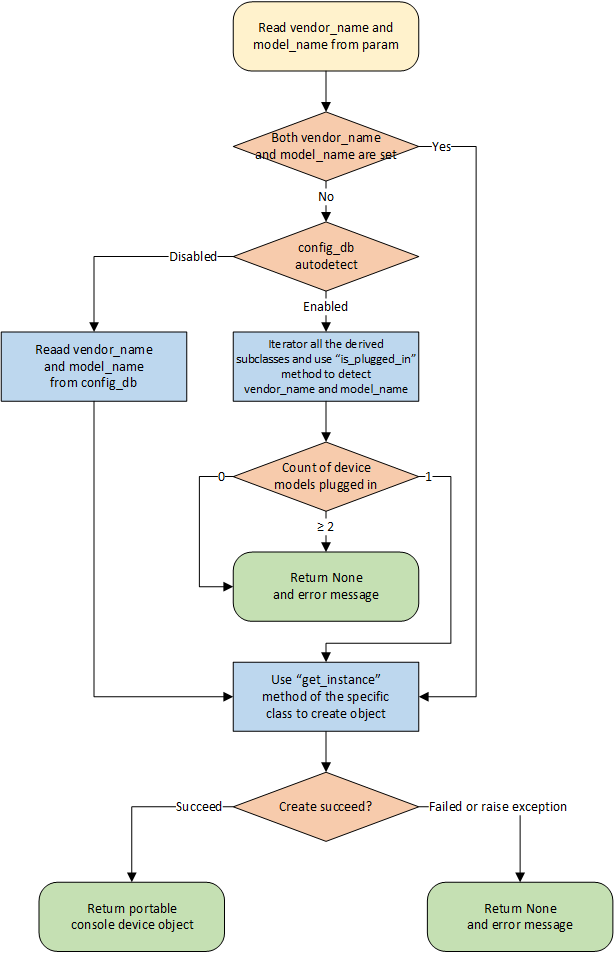
As mentioned above, only the third way is our recommendation, which can automatically detect which vendor's device is plugged in and create the corresponing object. The first and second ways are reserved for more flexibility, so they are given higher priority.
SONiC CLI Design
Console Show Commands
show console summary
This command displays a summary of the portable console device.
-
Usage:
show console summary -
Example:
admin@sonic:~$ show console summary Vendor Name: Microsoft Model Name: Simulator Serial Number: Device 0: MSFT-SIM-1 Device 1: MSFT-SIM-2 Auto Detect: Disable
show console vendor_name
This command displays the vendor name of the portable console device. If auto-detect is disabled, it will read the vendor name from CONFIG_DB. Otherwise, it will read the vendor name from get_vendor_name().
-
Usage:
show console vendor_name -
Example:
admin@sonic:~$ show console vendor_name Microsoft
show console model_name
This command displays the model name of the portable console device. If auto-detect is disabled, it will read the model name from CONFIG_DB. Otherwise, it will read the model name from get_model_name().
-
Usage:
show console model_name -
Example:
admin@sonic:~$ show console model_name Simulator
show console serial_number
This command displays the serial number of the portable console device.
-
Usage:
show console serial_number -
Example:
admin@sonic:~$ show console serial_number Console Device Serial -------------- ----------- Device 0 MSFT-SIM-01 Device 1 MSFT-SIM-02
show console virtual_device_list
This command displays the virtual device list of the portable console device.
-
Usage:
show console virtual_device_list -
Example:
(Suppose 2 devices daisy-chained, each has 24 console ports, port names on front panel start from 1)
admin@sonic:~$ show console virtual_device_list Line Console Device Port Name Virtual Device Path ---- -------------- --------- ------------------- 1 Device 0 1 /dev/console-1 2 Device 0 2 /dev/console-2 ... 23 Device 0 23 /dev/console-23 24 Device 0 24 /dev/console-24 25 Device 1 1 /dev/console-25 26 Device 1 2 /dev/console-26 ... 47 Device 1 23 /dev/console/47 48 Device 1 24 /dev/console-48
show console psustatus
This command displays the status of power supply units of the portable console device.
-
Usage:
show console psustatus -
Example:
admin@sonic:~$ show console psustatus Console Device PSU Model Serial HW Rev Voltage (V) Current (A) Power (W) Status LED -------------- ----- ------------- ------------ -------- ------------- ------------- ----------- -------- ----- Device 0 PSU 0 MTEF-PSF-AC-A MT1621X15246 A3 11.97 4.56 54.56 OK green Device 0 PSU 1 MTEF-PSF-AC-A MT1621X15257 A3 11.97 4.56 54.56 OK green Device 1 PSU 0 MTEF-PSF-AC-A MT1621X15265 A3 11.97 4.56 54.56 OK green Device 1 PSU 1 MTEF-PSF-AC-A MT1621X15297 A3 11.97 4.56 54.56 OK green
Console Config Commands
config console auto_detect
This command is used to config portable console device auto-detect. If auto-detect is disabled, vendor_name and model_name must be configured to ensure portable console device work correctly. By default, auto-detect is enabled.
-
Usage:
config console auto_detect {enable|disable} [<vendor_name> <model_name>] -
Example:
admin@sonic:~$ sudo config console auto_detect disable Microsoft Simulator